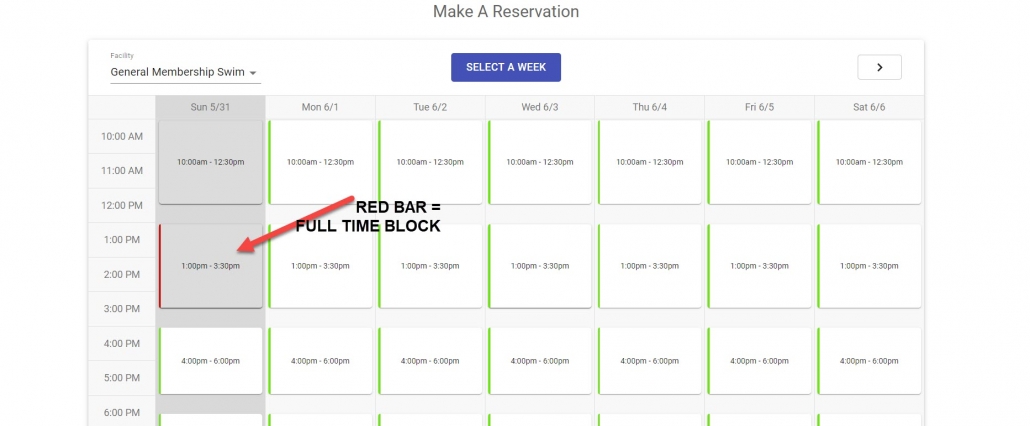(This email was sent to membership on 5/30/20)
We are so excited to open on Monday and we just finalized our reservations system. Please note: We were testing the functionality of our reservation system and noticed some members had already made reservations. In fairness to all , we deleted those reservations. Below are instructions and more details about the reservation process.
RESERVATION RULES & REGULATIONS
- Reservations for the upcoming 2 weeks will begin on Sunday, May 31 at 12:00 pm – (The page is currently password protected until Sunday at noon).
- Reservations will only be accepted for the two week period of JUNE 1 – JUNE 15.
- If a member makes a reservation for any date past June 15, the reservation will be deleted.
- Each family unit is allowed THREE reservations slots per week.
- Only ONE slot can be used on the weekend.
- Aside from your three days per week, on each day beginning at 8:00 AM, a member may claim a “same day swim slot”.
- If a family reserves more than three per week (with the exception of “same day swim slots”, the extra reservations will be deleted.
- Just to be clear, “same day swim slots” do not count against your three reservations per week total.
- We, as a board have decided to do this process for the first two weeks and then will reassess process, reservation slots, etc before we open up another two weeks of reservations. This is because the board plans to reassess every two weeks, and there is a chance we will be able to increase reservation spots as we move through the summer.
- When family units arrive, they should wait on the marked lines along the sidewalk.
- One family unit is allowed at the check in station at a time.
- One you check in, go claim a table.
- There will be one pool break during each swim block.
- At the end of the swim block please spray down your table, gather your items and exit through the playground area. The lifeguard will unlock the gate at the end of each swim block.
- No guests are allowed at this time. You are only allowed to bring the members you selected during the reservation process.
- Please take these two weeks to come as family units, teach your children the new rules of the pool, and how to safely maintain social distancing.
- Lifeguards ARE NOT responsible for keeping kids socially distanced.
RESERVATION INSTRUCTIONS
- Go to www.peacehavenpool.com
- Log in to your account
- Go to the Swim Reservations Tab at the top menu bar
- Select the appropriate “Facility”. You will either select Elderly / Medically at Risk OR you will select General Membership Swim
- Select the date and time block you want to reserve
- Click beside the names of the family members who will be attending during your swim reservation
- Click BOOK IT!
PLEASE NOTE THE FOLLOWING
- Only PAID members will be able to make a reservation.
- Before you will be allowed to check-in the following needs to be done in your account:
- A photo uploaded for each family member
- Swim Waivers Signed
- Emergency Contact Added
- The reservation system will be strictly monitored. If a member abuses the system it will be addressed by the board.
- If you have any questions or issues with the reservation system please email Kristin Schollander – webmaster@peacehavenpool.com
The board has been working very hard to get the pool open. Please have patience with us as we get this season started. We know there will be a learning curve so we appreciate your grace and understanding.
~Your PHCA Board