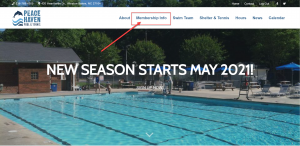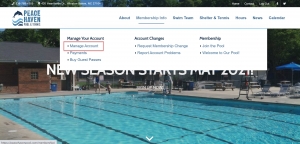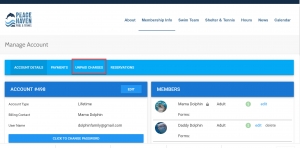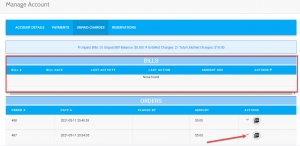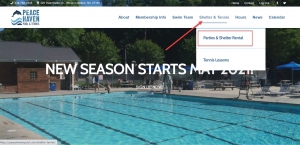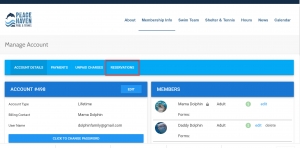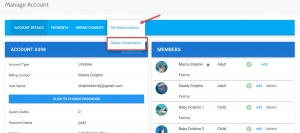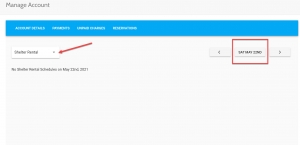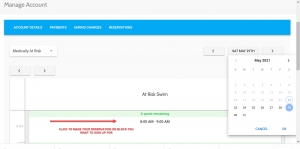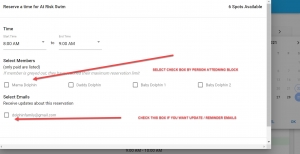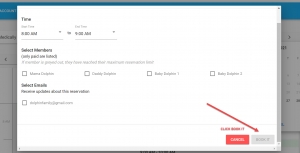|
|
|
|
After you LOG IN, Click “MEMBERSHIP INFO”
Click “MANAGE ACCOUNT”
WHEN YOU CHARGE GUEST PASSES OR SNACK SHACK PURCHASES TO YOUR ACCOUNT
Click “UNPAID CHARGES”
HERE YOU WILL SEE CHARGES THAT HAVE BEEN MADE TO YOUR ACCOUNT (such as Guest Passes or Snack Shack Purchases) – We will be sending out invoices once a month but you can settle your invoices at any time through this page
TO RESERVE THE SHELTER
From Home Page, Click on “SHELTER & TENNIS”. Then Click on “PARTIES & SHELTER RENTALS“. There are THREE steps you will need to complete. 1) You will then want to go to the Shelter Rental Reservation area to select your time. Instructions for this can be found below. 2) You will want to complete the online form and pay the rental fee. 3) You will need to contact Pool Professionals (contact info is on form)
TO MAKE RESERVATIONS FOR MEDICALLY AT RISK SWIM OR TO RESERVE THE SHELTER
From your account click on “RESERVATIONS”
Click “MAKE RESERVATION” – (If you want to see which reservations you have signed up for you can click “My Reservations”
Select which option you want to reserve a time for. You will find TWO options here – 1) Shelter Rental and 2) Medically At Risk. Then Click on the DATE area and select which date on the calendar you want to make your reservation
Click on the time block you want to schedule your reservation for
Check the box beside the name of the Swimmer (for Medically At Risk Swim) or the Name of the Adult Making the Shelter Rental.
Scroll Down A Little Then Click “Book It”
Click here to add your own text